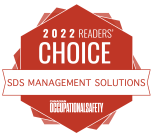- Select any page.
- Use the search bar to find the required safety data sheet.
- Click on the pencil icon to edit.
- Existing tags will appear in grey.
- To add a new tag, click in a blank area next to the last existing tag for an administrator or in the “Add a tag” box for editors.
- Begin typing and select a new tag from the provided list.
- Save your changes.